Your subscription as mobile ticket
Jelbi-App
You can add subscriptions in the Jelbi app. If you haven't downloaded the app yet, you can do so via the icon below.
1. Registration
For a successful registration open up the Jelbi app.

2. Account
Click on „Account“ on the lower right corner and register via the green login button. Use your BVG login for registration.
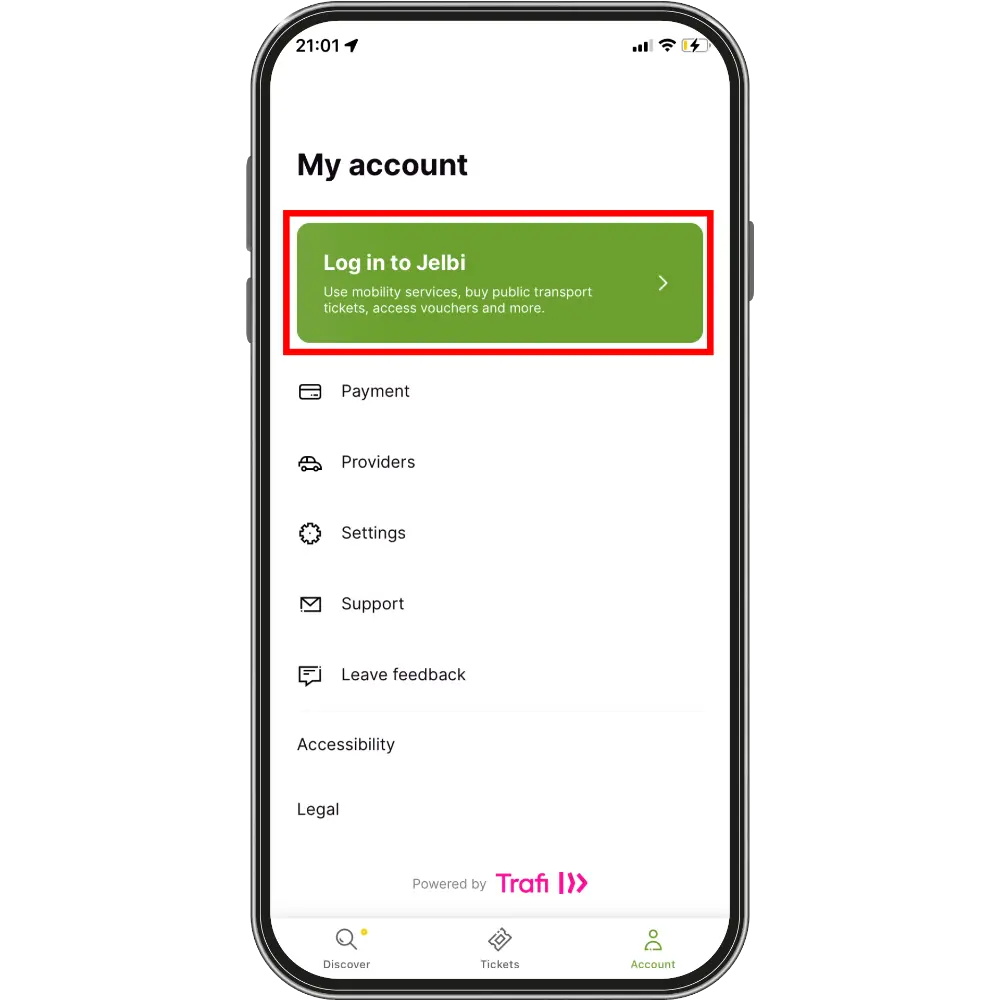
3. My tickets
Please follow the steps displayed under "My tickets" on the "Tickets" tab: you may need to complete your profile and accept the ticket terms of use. If you have done this successfully, you will find your mobile ticket there a few hours later.

Ticket-App
You can add subscriptions in the Ticket app. If you haven't downloaded the app yet, you can do so via the icon below.
1. Registration
Open up the Ticket app.

2. Profile
Click on „Profile“ and register via the yellow login button with your BVG account login.
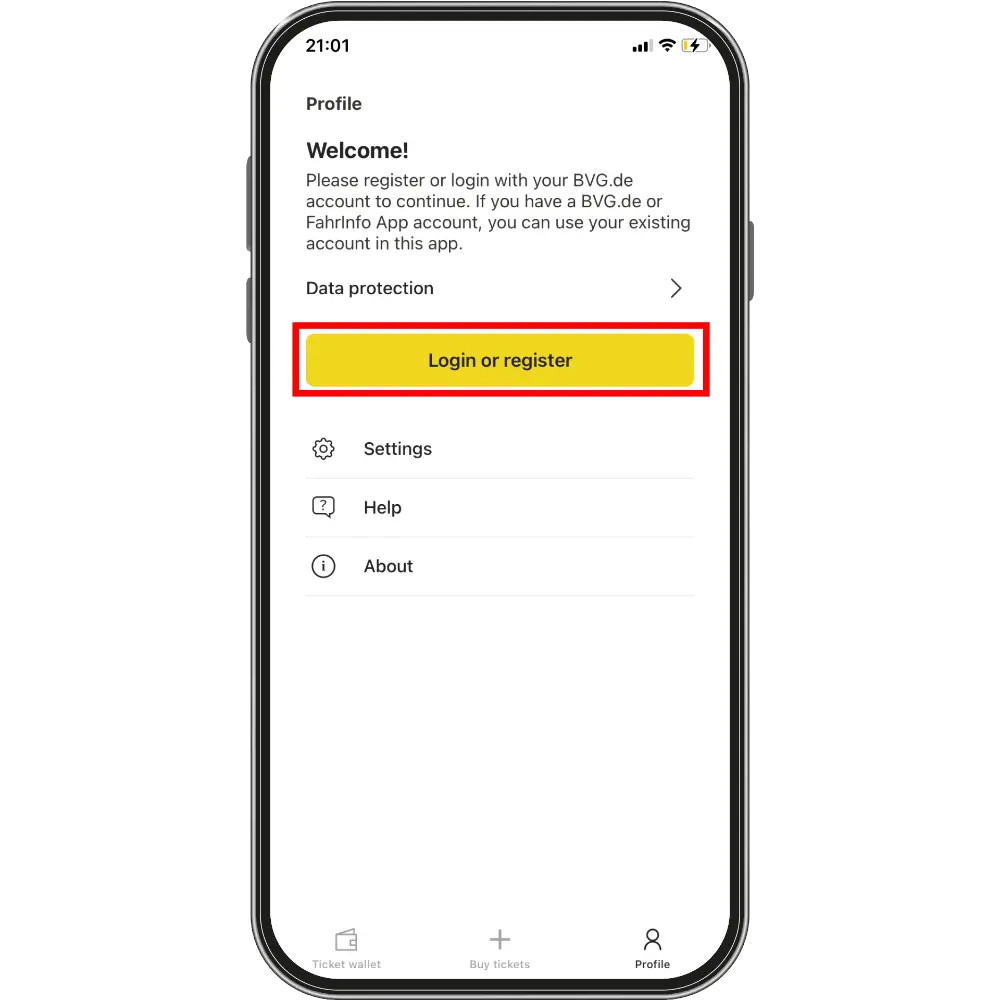
3. Ticket wallet
After successful registration you will find your mobile ticket upon validity in your ticket wallet within the app.
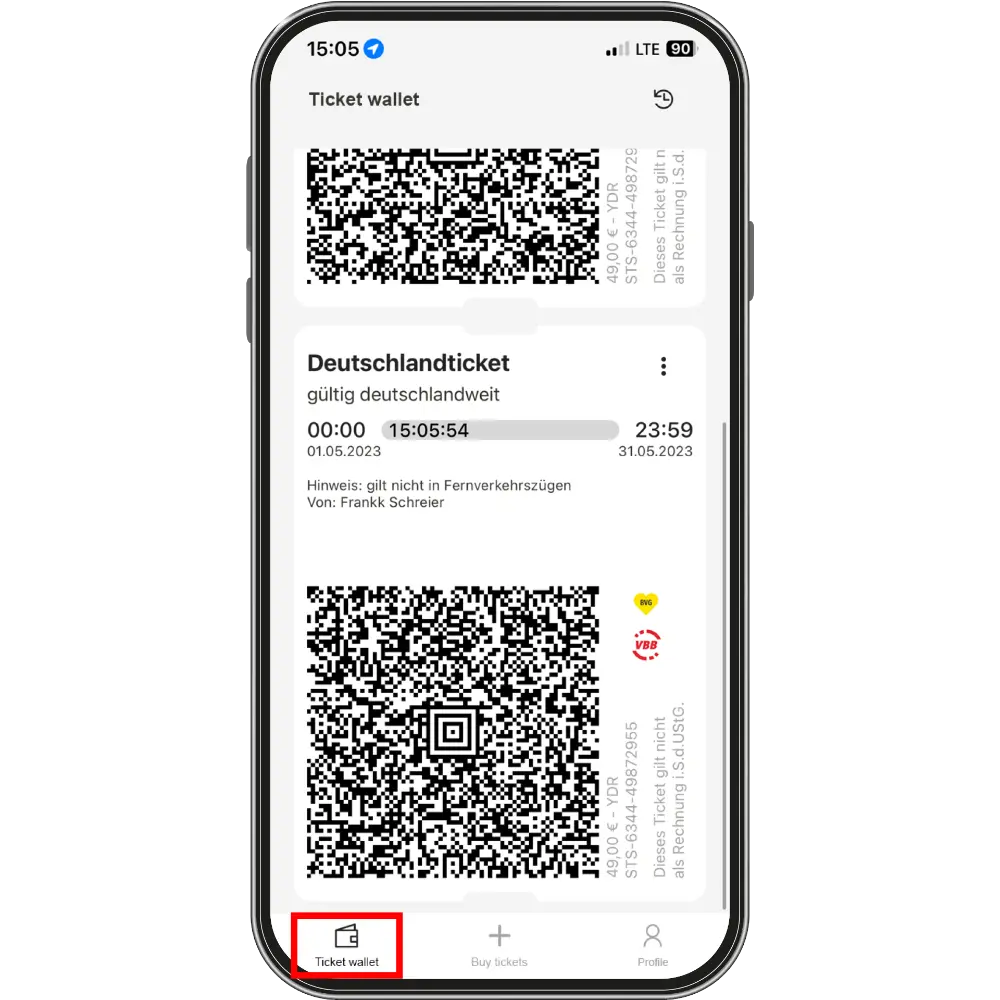
Fahrinfo-App
You can add subscriptions in the Fahrinfo app. If you haven't downloaded the app yet, you can do so via the icon below.
1. Registration
Open the Fahrinfo app. Click on "Service" and then on "Register" in the top right-hand corner. A window for logging in will open.

2. Tickets
Click on "Tickets" at the bottom centre. You can then click on your mobile ticket.

3. Account
You will find access to your profile in the service area at the top right.

4. E-Mail
In the service area, you will find the "App info" section under "Legal & information". Click on "Email to support" in the top right-hand corner.
